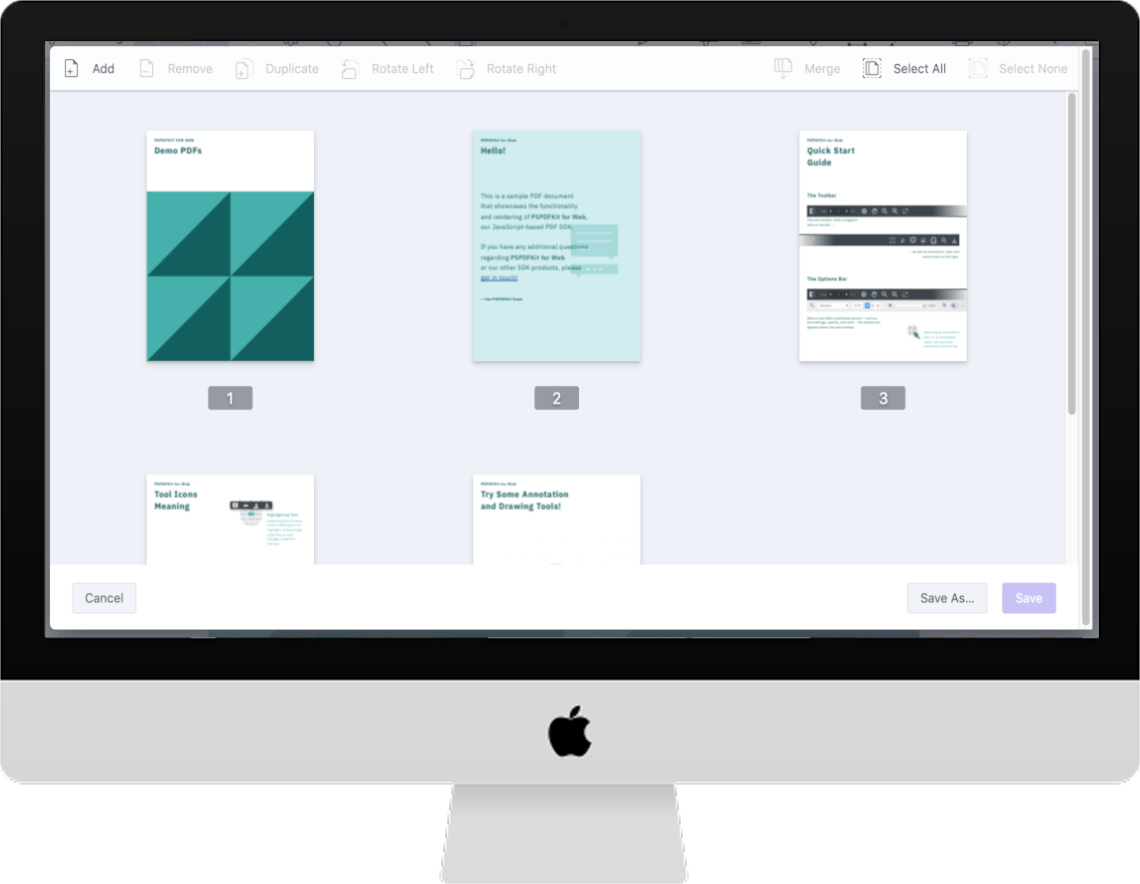
Unleash the full potential
of your documents
Simplify, streamline, and elevate your reading, editing, and collaboration experience like never before!
Run Now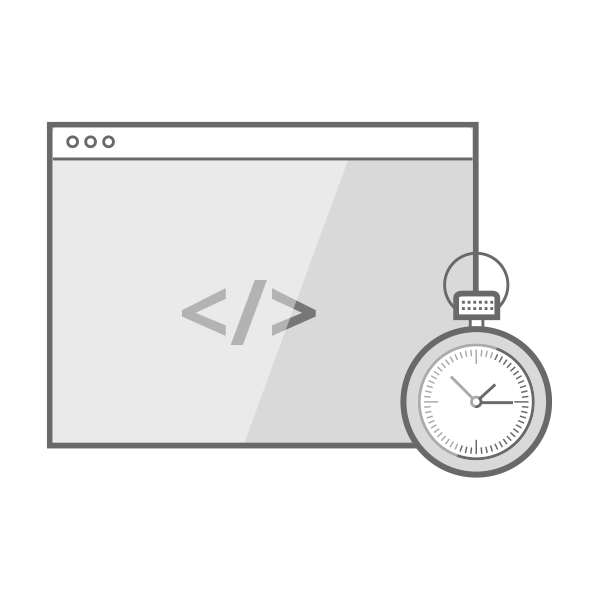
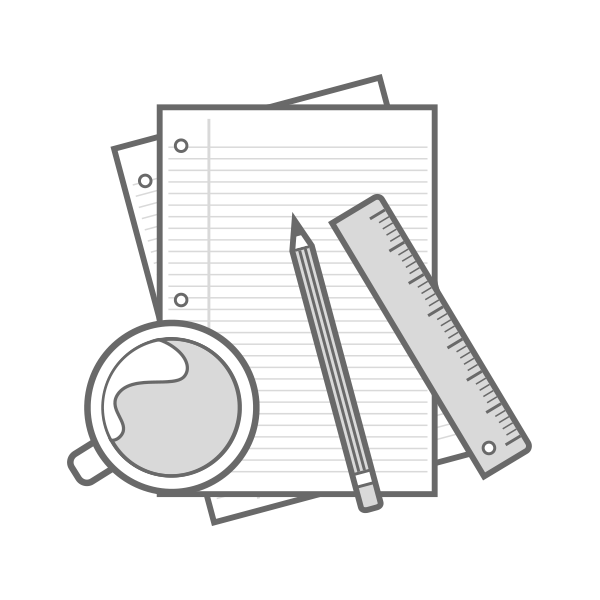
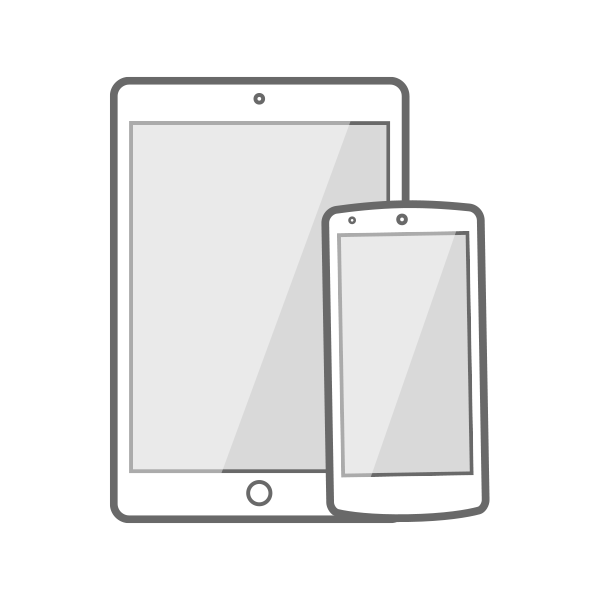











PaperFlows is packed with features that change the way you work with PDF documents. Each of these features is aimed at improving the efficiency of your workflow and reduce the time wasted on elementary tasks.
Experience a revolutionary way to extract, edit, and manipulate text from scanned documents and images. PaperFlows' Advanced Optical Character Recognition (OCR) technology effortlessly transforms static images into dynamic and editable text content. Say goodbye to manual transcription and retyping – now you can simply upload your scanned PDFs or images, and watch as the software intelligently recognizes and converts them into selectable and searchable text. This feature opens up a realm of possibilities, from quickly editing outdated contracts to extracting vital information from old receipts. Even complex layouts are no match for our OCR, ensuring that tables, columns, and fonts are accurately preserved during the conversion process.
Transform the way you collaborate on documents with our cutting-edge PDF editor's Collaborative Review and Commenting feature. Gone are the days of email chains and scattered feedback. Now, multiple users can seamlessly engage in real-time discussions directly within the PDF, making the review process smooth and efficient. Highlight text, add comments, and even mark specific sections for attention. With instant updates visible to all collaborators, you'll experience a newfound synergy that boosts productivity and eliminates confusion. Whether your team is spread across the globe or working from the same office, this feature empowers you to harness the power of collective insight and elevate your document collaboration to unprecedented levels.
Empower your document workflow with our Form Creation and Editing feature, a game-changer for data collection and interaction. Craft intuitive and user-friendly fillable forms, whether for customer surveys, registration forms, or feedback collection. Add interactive elements like checkboxes, radio buttons, and dropdown lists to gather accurate and structured data effortlessly. With our PDF editor, you're in control of customization, ensuring your forms align perfectly with your branding and requirements. Simplify the data entry process, eliminate paper waste, and streamline responses with this indispensable tool that transforms the way you engage with your audience.
Protect your sensitive information with utmost confidence using our Secure Document Redaction feature. Safeguard personal data, confidential figures, or classified content by seamlessly removing or obscuring specific text, images, or even entire sections. Our PDF editor ensures that the redacted information is permanently hidden, providing you with a powerful tool to comply with privacy regulations and security standards. From legal contracts to financial statements, rest assured that your documents are safeguarded against unauthorized access, making this feature an essential component of your document security strategy.
Unleash the full potential of your PDF content with our One-Click File Conversion feature. Seamlessly transform your PDF documents into popular formats such as Word, Excel, and PowerPoint, without sacrificing formatting or layout. This feature not only saves you time previously spent on manual copying and pasting but also ensures that your content remains consistent across different file types. Whether you're extracting data for analysis or repurposing content for presentations, our PDF editor simplifies the conversion process, putting versatility and flexibility at your fingertips.
Uncover a new level of visual precision within your PDFs using our Intelligent Image Editing feature. Say goodbye to external image editing software – now you can resize, crop, rotate, adjust colors, and even apply filters directly within your PDF editor. Whether you're fine-tuning product images for a catalog or enhancing graphics for a presentation, this feature empowers you to achieve professional-grade visuals without the need for additional tools. Seamlessly integrate image edits into your PDF workflow, saving you time and effort while ensuring your documents are visually striking and impactful.
Embrace the flexibility of modern document management with our Cloud Integration and Mobile Access feature. Seamlessly synchronize your PDFs across devices and platforms, ensuring your files are accessible from your desktop, tablet, or smartphone. Whether you're on the move, collaborating with a remote team, or simply switching devices, your documents are always at your fingertips. Our PDF editor's integration with cloud storage providers not only simplifies file access but also enhances data security and backup. Experience the freedom to work whenever and wherever inspiration strikes, making your PDF editing experience truly adaptable to your dynamic lifestyle.
Elevate your document's professionalism and enhance branding with our Custom Watermarks and Page Numbers feature. Easily add customized watermarks, such as logos, text, or images, to your PDFs for increased brand visibility and copyright protection. Additionally, streamline document organization by seamlessly adding page numbers, headers, or footers. Tailor the appearance and placement of these elements to suit your specific needs, whether you're creating client proposals, official reports, or marketing collateral. With our PDF editor, you're in complete control of how your documents are presented, projecting a polished and consistent image.
If you have any questions related to features, updates, pricing or anything else, please feel free to contact us.